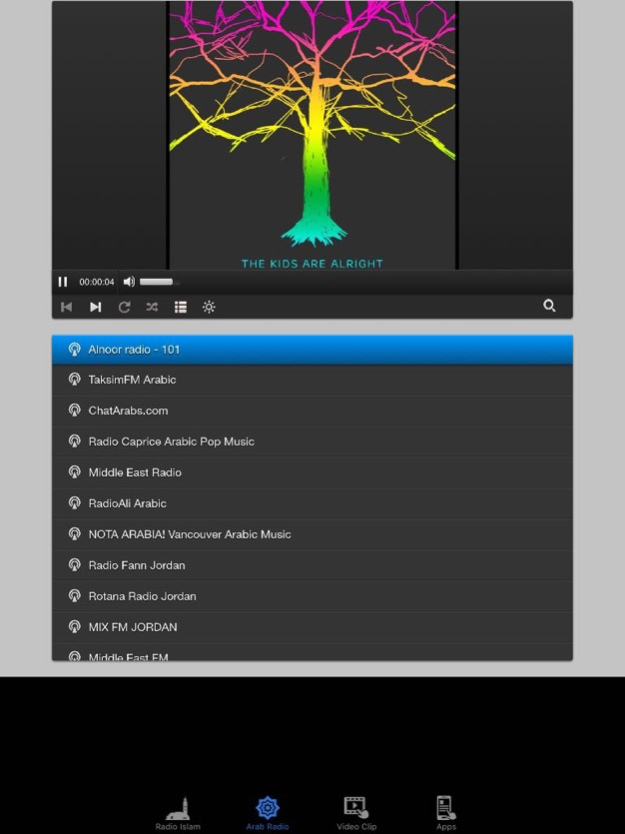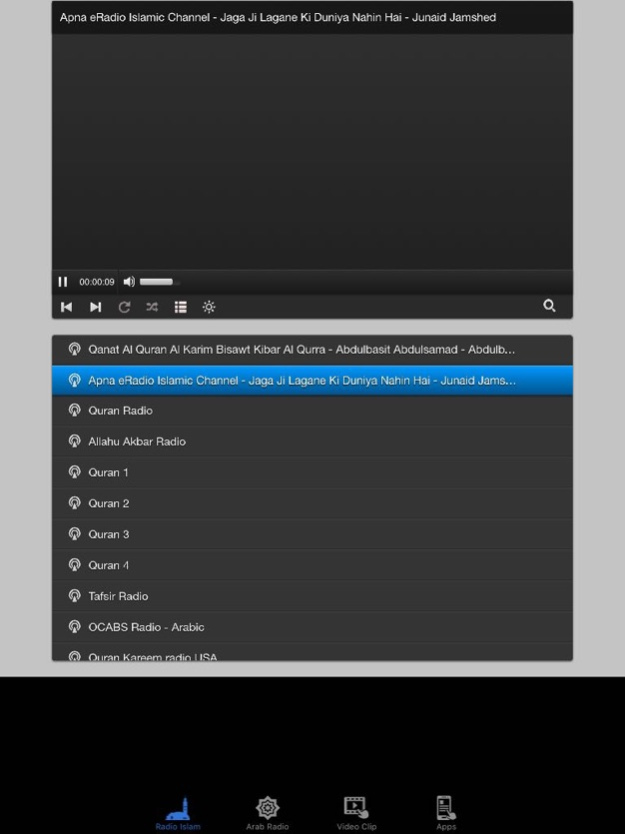Radio Arab Maroc Maghreb music 2.2
Free Version
Publisher Description
Listen to major arabic and islamic world radio station.
listen to quran with translation, arabic music.
Coran in French & other languages.
Quran in English
Sawat alasalah Quran Radio
Qanat Al Quran Al Karim Bisawt Kibar Al Qurra
Quran in bosnian
Apna eRadio Islamic Channel
Sudais and Shuraim with Urdu Translation
Yabiladi Radio - 100% Maroc
Nayda Maroc by Yabiladi.com
Chaabi Maroc by Yabiladi.com
Radio Maroc MoroccanVoice.com
Radio Dzair Chaabia
RadioPalmWine Igbo Radio
Radio Bizerte Tunisie 24/7
Babnet Tunisie
Libya FM
LibyanaHITS FM
Radio Algerie By Abdelhak DzGamming
Nubian Radio
BeirutNights.com Radio
Radio Maqam
Radio Almahabba
Nogomi Radio
Radio MAQAM - Arabic Radio
Radio Fann Jordan
Alnoor radio
MidEast Broadcast
Radio RINA
Radio Gaza FM 100.9
Radio 2sm3
MIX FM JORDAN
Egonair
… And Many more
Apr 5, 2018
Version 2.2
This app has been updated by Apple to display the Apple Watch app icon.
- iOS 11 compatibility
- Fixed bugs
About Radio Arab Maroc Maghreb music
Radio Arab Maroc Maghreb music is a free app for iOS published in the Audio File Players list of apps, part of Audio & Multimedia.
The company that develops Radio Arab Maroc Maghreb music is Figuig NET. The latest version released by its developer is 2.2.
To install Radio Arab Maroc Maghreb music on your iOS device, just click the green Continue To App button above to start the installation process. The app is listed on our website since 2018-04-05 and was downloaded 24 times. We have already checked if the download link is safe, however for your own protection we recommend that you scan the downloaded app with your antivirus. Your antivirus may detect the Radio Arab Maroc Maghreb music as malware if the download link is broken.
How to install Radio Arab Maroc Maghreb music on your iOS device:
- Click on the Continue To App button on our website. This will redirect you to the App Store.
- Once the Radio Arab Maroc Maghreb music is shown in the iTunes listing of your iOS device, you can start its download and installation. Tap on the GET button to the right of the app to start downloading it.
- If you are not logged-in the iOS appstore app, you'll be prompted for your your Apple ID and/or password.
- After Radio Arab Maroc Maghreb music is downloaded, you'll see an INSTALL button to the right. Tap on it to start the actual installation of the iOS app.
- Once installation is finished you can tap on the OPEN button to start it. Its icon will also be added to your device home screen.